GLOO Preview // frequency isolated sidechaining
I’m using the SA64 Spectrum Analyser device with the 8×8 mapping device to automate the sends of a static bassline sound. Send A is controlled by the isolated frequency of the kick (~30hz), and Send B is controlled by the isolated frequency of the snare (~1.4khz).
This is the illustrate how GLOO can be used to side-chain anything in your Live set.
GLOO is a powerful mapping and OSC framework for MaxForLive. Currently in development, it will have mapping devices, spectral and granular instruments; and LFO, envelope, and note generators. A home for the project will be up soon on my site.
GLOO SA64
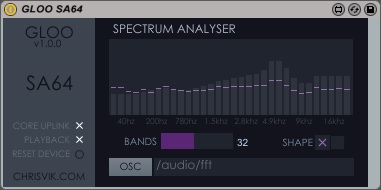
SA64 is a spectrum analyser device for Ableton Live. It analyses audio that passes through it, and calculates the amplitudes of its frequency content, displaying them as the familiar “bands”. The user can shape the output by dragging over the interface; for example, if the source content has too much bass, or particular frequencies need to be isolated. SA64 then outputs the bands as OSC, allowing the data to be mapped to other GLOO devices, or output to external programs or computers. It can be configured to split up the audio into any number of bands between 4 and 64, making it extremely flexible for many applications.
GLOO 8×8
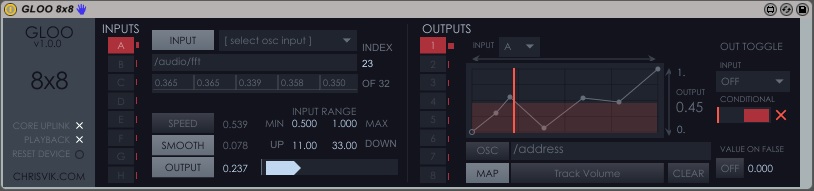
8×8 is the big brother of the continuous control mapping devices in GLOO. Great for using with input like TouchOSC, or Kinect/Leap Motion device. Like the smaller mappers (1×1 & 1×8) it features an input/output curve and value smoothing. It allows 8 different OSC values to be mapped to up to 8 different parameters in Ableton Live. It also includes conditional switching for each of the outputs; set one of the OSC inputs to gate an output if it’s within a certain range!
This looks amazing. any updates?
Unfortunately there were some issues with Max’s low priority cue getting flooded and the M4L devices would not respond. I have to rebuild the framework again in order to solve this issue. Which I have no timeline for unfortunately 🙁